Purchasing a Master Subscription and Granting Access
This guide will walk you through purchasing a Veetz Master Subscription and inviting your team members to collaborate.
How to Purchase a Master Subscription
Step 1: Log in to Veetz
Begin by logging into your Veetz account using your username and password.
Step 2: Accessing the Marketplace
Navigate to the main menu (usually on the left side of the screen) and select "Marketplace." If this is your first time using the software, you may also see a direct link to purchase a subscription.
Step 3: Choosing Your Plan
On the Marketplace page, you will find the Veetz subscription card. Here, you can toggle between MONTHLY and ANNUAL billing to see the price for each option update in real-time. Once you have decided on a billing cycle, click the "CHOOSE PLAN" button to proceed.
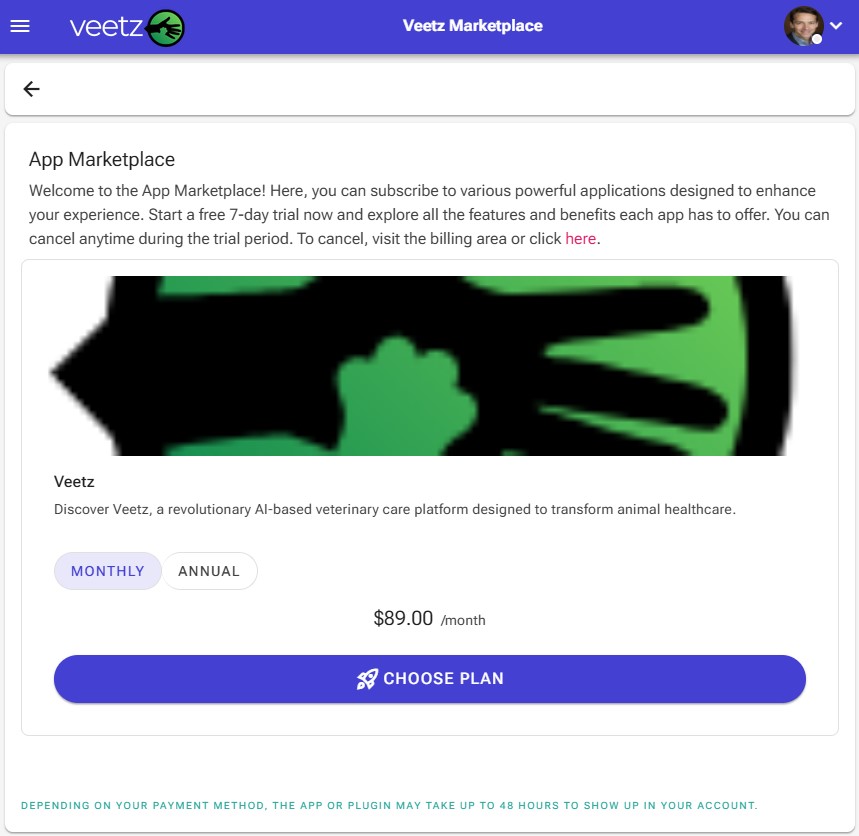 Figure 1: The Veetz Marketplace, showing the available subscription plan.
Figure 1: The Veetz Marketplace, showing the available subscription plan.
Step 4: Reviewing Your Subscription
After clicking "CHOOSE PLAN", a panel will slide in from the right, showing a summary of your choice. This screen confirms the selected plan (e.g., "Monthly Plan"), the benefit of "Unlimited members," and the total price. To continue, click "PROCEED TO PAYMENT."
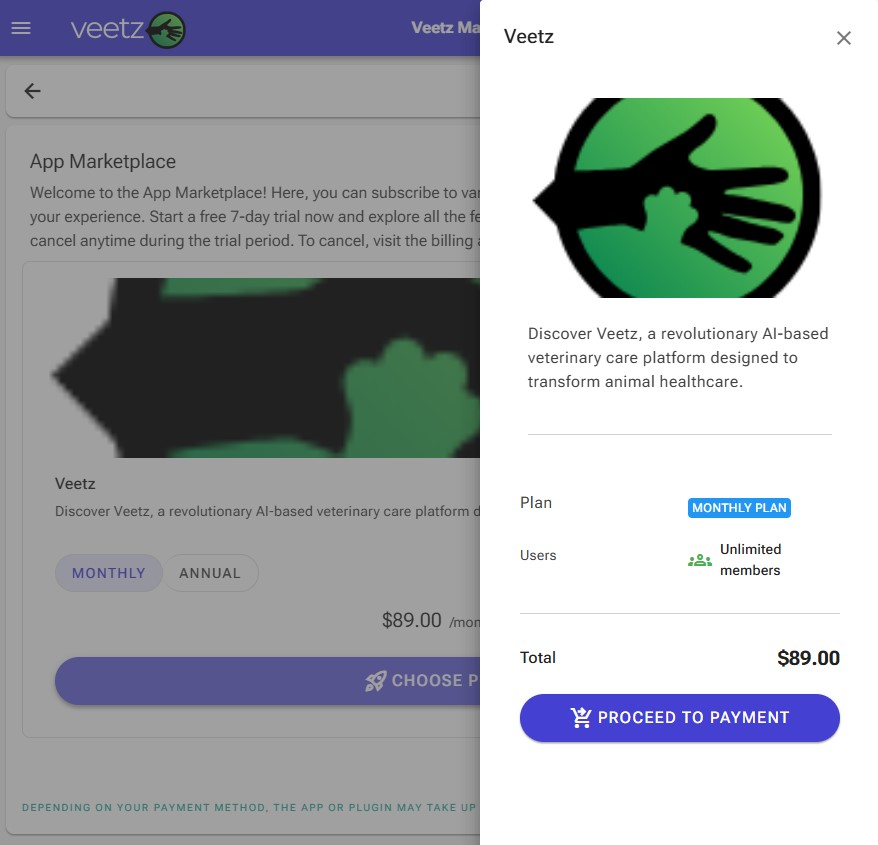 Figure 2: The subscription detail panel, summarizing the order before payment.
Figure 2: The subscription detail panel, summarizing the order before payment.
Step 5: Completing the Purchase
You will be redirected to our secure payment processor's page. Please enter your payment details here to finalize the purchase.
Step 6: Subscription Activation
Depending on your payment method, the app or plugin may take up to 48 hours to appear in your account, though it is usually instantaneous.
How to Grant Access to Team Members
Once your Master Subscription is active, you can grant access to your team members.
- Navigate to the "Team Management" or "Users" section in your account settings.
- From there, you can invite new members by entering their email addresses.
- They will receive an email invitation to join your Veetz workspace with access granted under your subscription.